Doctors Earning Report
Doctor Earning Report
The Doctor Earning Report tool is used for managing and analyzing the
financial performance of healthcare providers within a hospital. This report
provides detailed information on the earnings of doctors based on various
parameters such as services rendered, procedures performed, patient
consultations, and other revenue-generating activities.
Uses -
- Helps in calculating doctors’ salaries based on their earnings from consultations, procedures, and other services.
- Provides a detailed breakdown of earnings by type of service, department, or specialty, offering transparency into how income is generated.
- Generates accurate reports for tax purposes, ensuring compliance with regulatory requirements and simplifying the tax filing process.
- Provides a basis for feedback discussions with doctors regarding their performance and earnings, promoting transparency and engagement.
- Provides clarity on patient bills by detailing the costs associated with specific doctors’ services, enhancing patient understanding and satisfaction.

Click on Doctor Earning Report
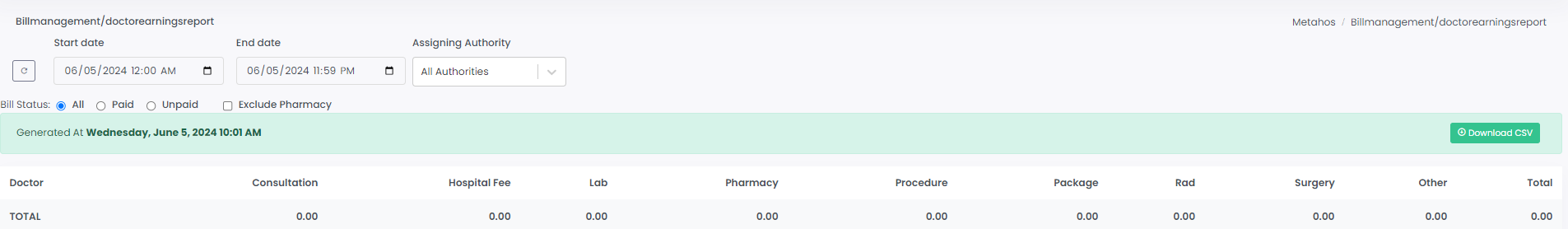
- Refresh Button - The refresh button updates the current view or report with the latest available data.
- Start Date and End Date - Users input a start date and an end date to define the period for which they want to view or analyze data.
- Assigning Authority - This allows users to select the hospital branch or authority over certain tasks.
- Bill Status - - This allows users to view bills based on their payment status.
- All : Displays all bills regardless of their payment status.
- Paid : Shows only those bills that have been fully paid.
- Unpaid : Displays bills that have not been paid yet.
- Exclude Pharmacy - This option filters out pharmacy-related transactions from the data being viewed.
- Download CSV Button - Provides the ability to export data from the software into a CSV (Comma-Separated Values) file format.